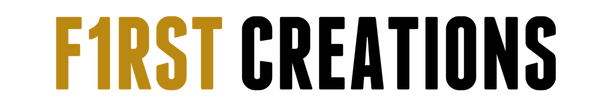How to create an Account & Spend Points
Rewards FAQs
How do I Log In?
Checking into F1rst Creations is done through your rewards wallet (see our logo in the bottom left). If you already created a Shop account, it's the same one!
If you can’t find that, we suggest logging in with the email that you used for your most recent purchase. If you cannot remember this email, please reach out to info@f1rstcreations.com
How many points will I earn when I place an order?
You'll earn 5 reward points for every dollar spent. For example: A $200 purchase would earn you 1,000 points (worth $10 off a future order).
How can I use my points?
- Log into your F1rst Creations account
- Go to your F1rst Wallet (look for our logo in the bottom left)
- Click "Spend credit" and type in how much you'd like to spend
- Press "Create coupon" & Copy
- Use coupon at checkout
- Coupons can be used for up to 35% of the order
What's the F1rst Points wallet and how does it work?
You can easily access activities, earn more credit, and redeem from the F1rst Points wallet. You'll see a circle icon on your screen that opens up your wallet on the website. Log in to see all your F1rst Creations perks.
Need more direction? Check out the video above.
Do my F1rst Points expire?
Simply put... no.
What happens if I don't use my coupon today?
No worries! Your points will be refunded back to your wallet 12 hours after creation.
Missing Points?
Most times, just click the COMPLETE button and refresh your browser. If that doesn't work,send us a note and let us know what activity was completed and we'll get back to you as soon as possible.